Changelog
View the latest updates and features on PostSpark.
Feb 10, 2026
- 📂 Drafts – Save your projects to edit later. You can also use them to create your own reusable templates!
Feb 6, 2026
- ⏱️ Timeline animations now snap to the nearest second for more precise adjustments.
Feb 1, 2026
- ✨ Dynamic Backgrounds – Gradients that automatically match your video’s colors in real-time! Perfect background for every frame of your video.
Jan 20, 2026
- 🎥 Sharper Video Renders – Videos in your mockup now look crisper in final exports.
Jan 15, 2026
- 📈 Redesigned Easing Controls – Hover over any easing option to preview its effect.
- 📸 Website Screenshot tool now captures pages with animations and lazy-loaded images more reliably.
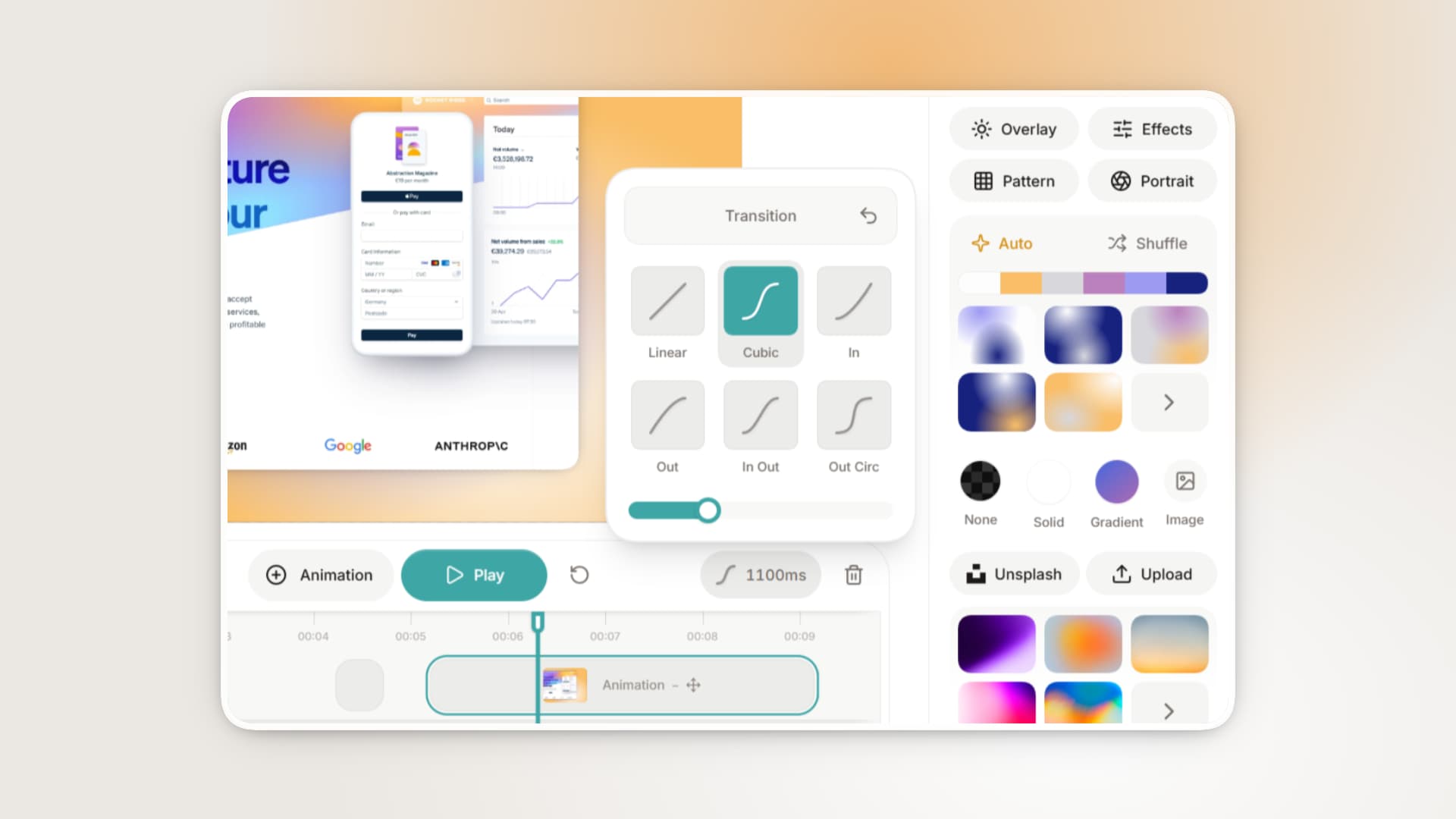
Jan 13, 2026
- 🧹 "Start Over" Button – Fully reset your canvas using the new button in the top toolbar.
- 📝 Text Alignment Options – Align your text left, center, or right within text elements.
Jan 10, 2026
- 🌫️ Shadow Styles – Choose between "Spread" and "Hug" styles for your mockups.
- 💻 New Device Mockup: Dell Latitude Laptop.
Jan 5, 2026
- 🎨 Pre-made Mockup Templates – A collection of ready-to-use mockup scenes.
- 🖲️ Mode Picker in Device Selector – Choose between replacing all devices at once or only the selected device.
Dec 23, 2025
- 📱 All-new Mobile Version – Completely redesigned editor for editing mockups right from your phone! Add to homescreen for an even better mobile experience.

Dec 14, 2025
- ✂️ New Image Cropper with aspect ratio presets and support for scrollable website screenshots.
Dec 10, 2025
- 🧩 Pattern controls redesigned – now more intuitive and easier to use!
Dec 7, 2025
- 🖱️ Position Picker - Switch between "Single" mode to reposition just the selected mockup, or "Group" mode to move all mockups together.
Dec 4, 2025
- 🎥 Video Mockups - The most-awaited feature is here! Just drop your screen recording and export high-quality video mockup.
- 🔍 Animations & Zoom - Add motion and cinematic look to your mockups with animations!
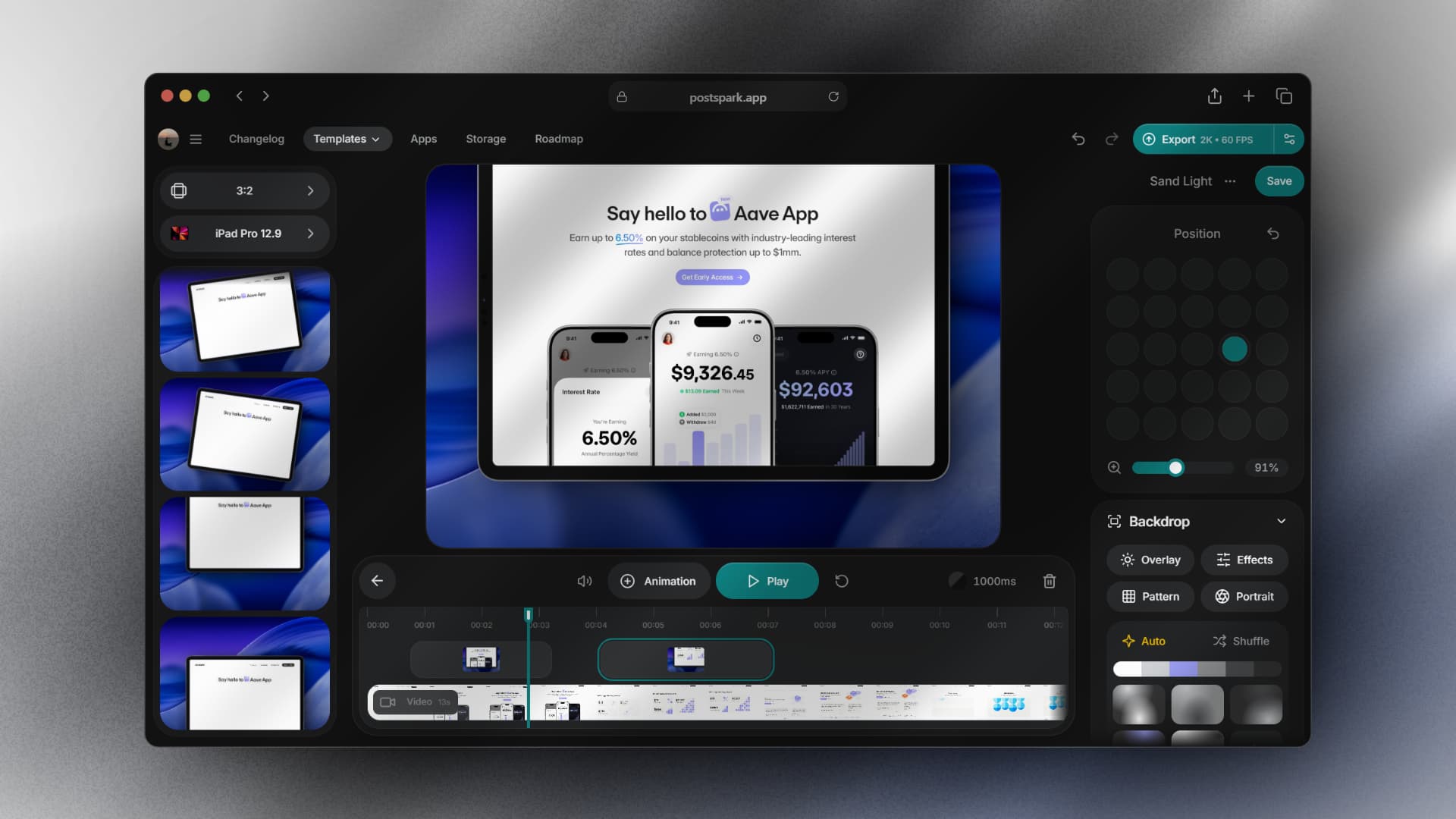
Nov 6, 2025
- 📏 Export dimensions have been standardized for simplicity: choose from HD, 4K, or 6K.
- 🛠️ Various bug fixes and performance enhancements.
Oct 5, 2025
✨ Auto Backgrounds – Generate beautiful gradient backgrounds that perfectly match the colors of your content!
Sep 28, 2025
- 📱 iPhone 17 Mockups - 4 new devices in all available colors.
- 📺 Apple TV Mockup.

Aug 20, 2025
- ⚡ Performance improvements.
- 📦 Bulk Editing now works correctly with Twitter and Bluesky templates.
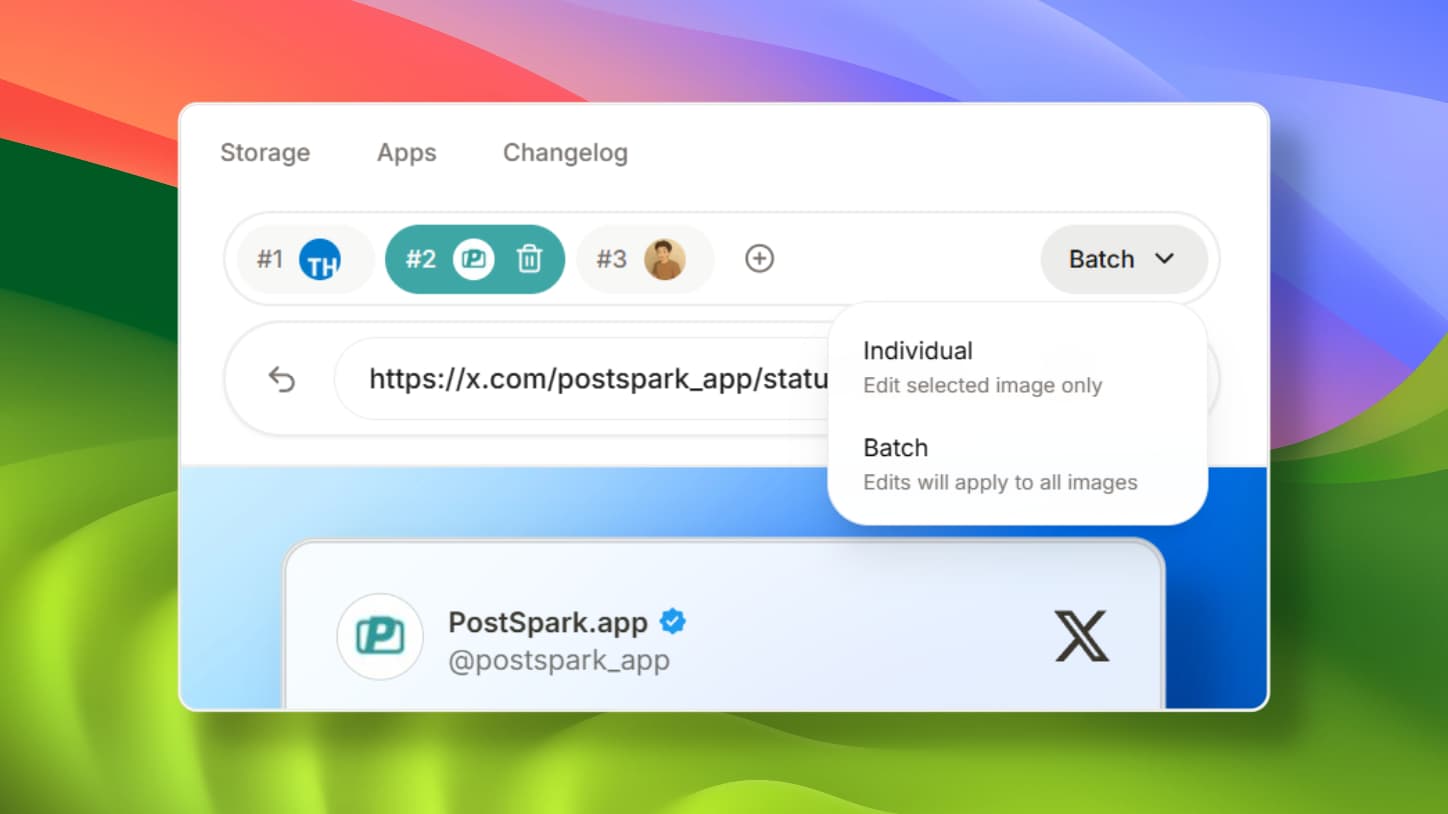
Jul 30, 2025
- 🔐 You can now sign in to PostSpark with your Microsoft account.
- 📷 New Portrait Mode effect - Stage.
Jul 8, 2025
- 🏷️ Custom Export Filename Format – Set your own export file naming pattern.
- ⭐ Default Template Selection – Choose a default template to open when you launch PostSpark.
- 🛠️ New Settings Tab – All your preferences and defaults in one place. More customization options coming soon!
Jul 1, 2025
- 🆕 VS Code Extension! Instantly open code snippets in PostSpark and create stunning code screenshots. Install now
Jun 17, 2025
- 🐛 Fixed an issue where Grammarly UI elements would appear in exported images when using the text tool.
Jun 14, 2025
- 📷 Multi-select (Annotations) - Select and manipulate multiple elements at once with ctrl/cmd + click
- ⌨️ New Shortcut for duplicating elements: ctrl/cmd + d
Jun 10, 2025
- 📷 Portrait Mode - Create cinematic scenes with adjustable lens blur effect.
- 💧 Blur Tool - Easily redact sensitive information.
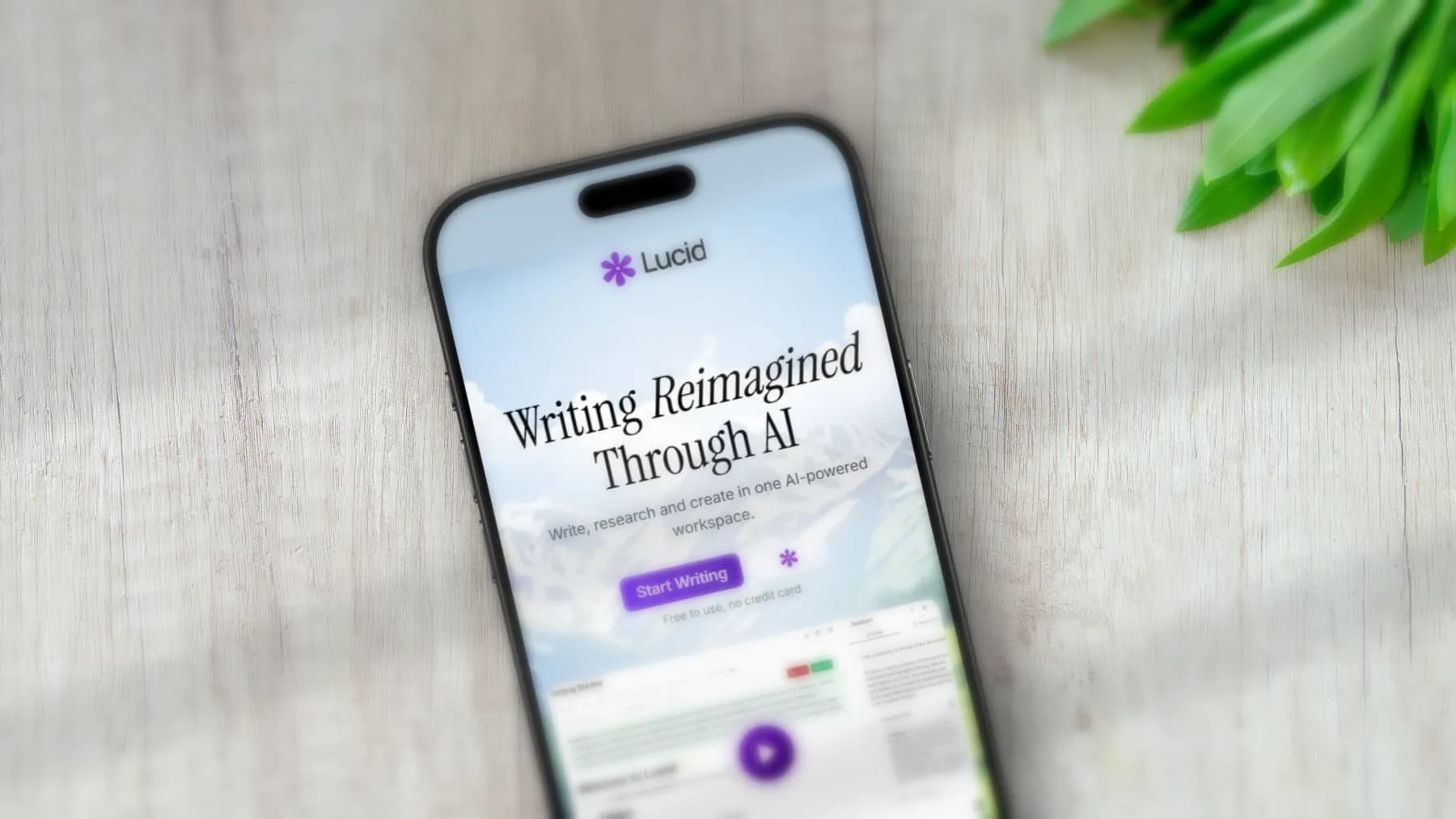
May 29, 2025
- #️⃣ Step Counter Tool - Easily annotate guides and tutorials with auto-incrementing numbers or letters.
May 14, 2025
- 🖼️ Cloud Storage - Store up to 7,500 images in the cloud.
- 🔗 Shareable links - Add images to your storage and copy a link for sharing.
- 📦 Bulk Editing - Apply the same edits to multiple images and export them all at once.
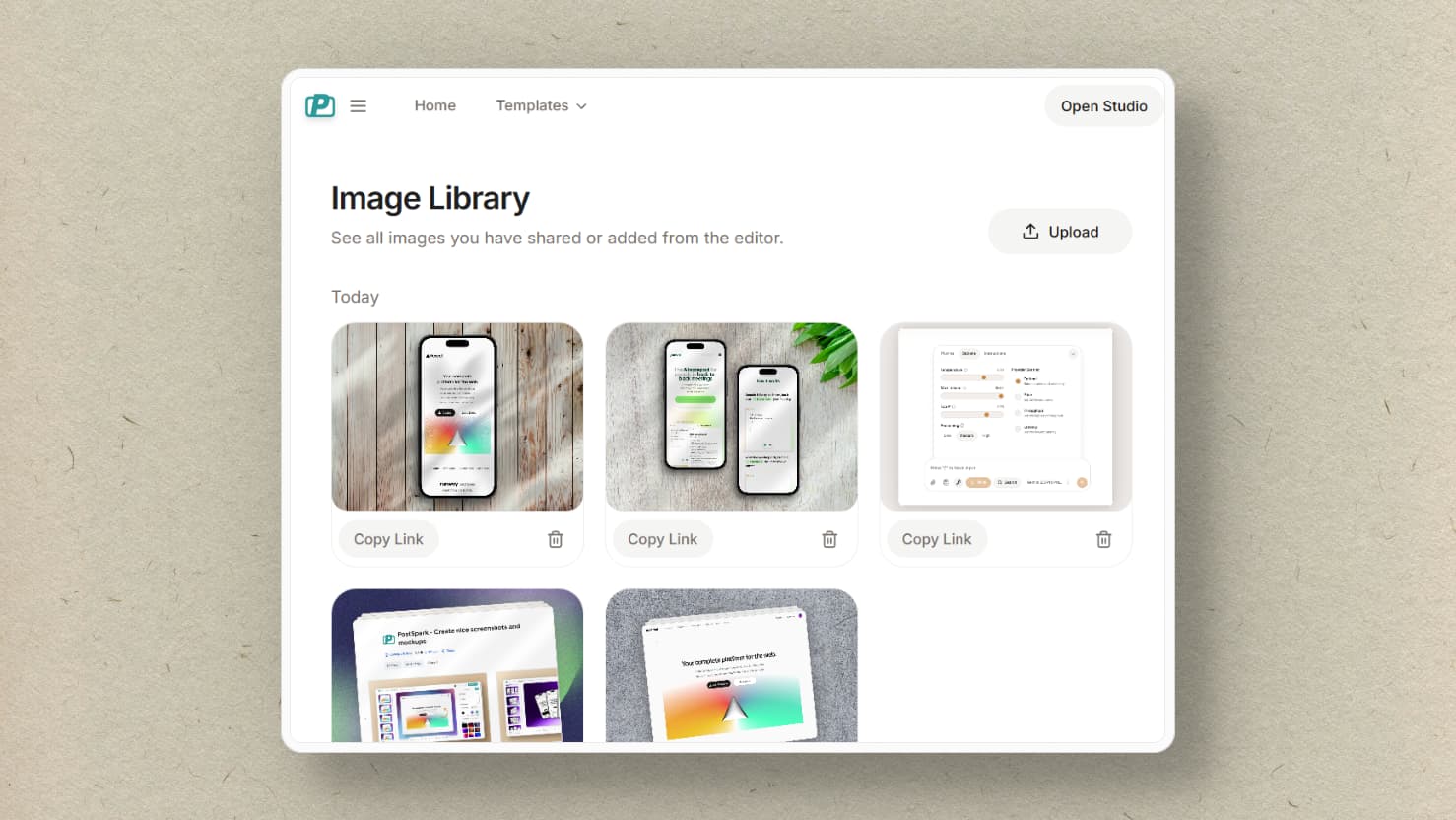
Apr 27, 2025
- ✨ Backdrop patterns!
- 🚀 Improved performance
Apr 15, 2025
- 📜 Scrollable website screenshots!
- 🐛 Fixed export dimension bug (App Store / Chrome Web Store presets)
Mar 20, 2025
- 🖼️ New Backgrounds - "Textures" collection
- 🎨 Improved layouts UI
- 💻 Code: Diffs highlighting (hold Alt to toggle)
Mar 08, 2025
- ✂️ Cropping Tool – Crop images directly in the editor
- 🖼️ New Frames - "Stack" and "Windows"
- 📐 Adjust frame scale
- 🐛 Fix social posts font size
Feb 19, 2025
- 🌐 Website Screenshots – Capture an optimized image of any webpage by entering its URL. Supports dark mode, delay, and custom aspect ratios!
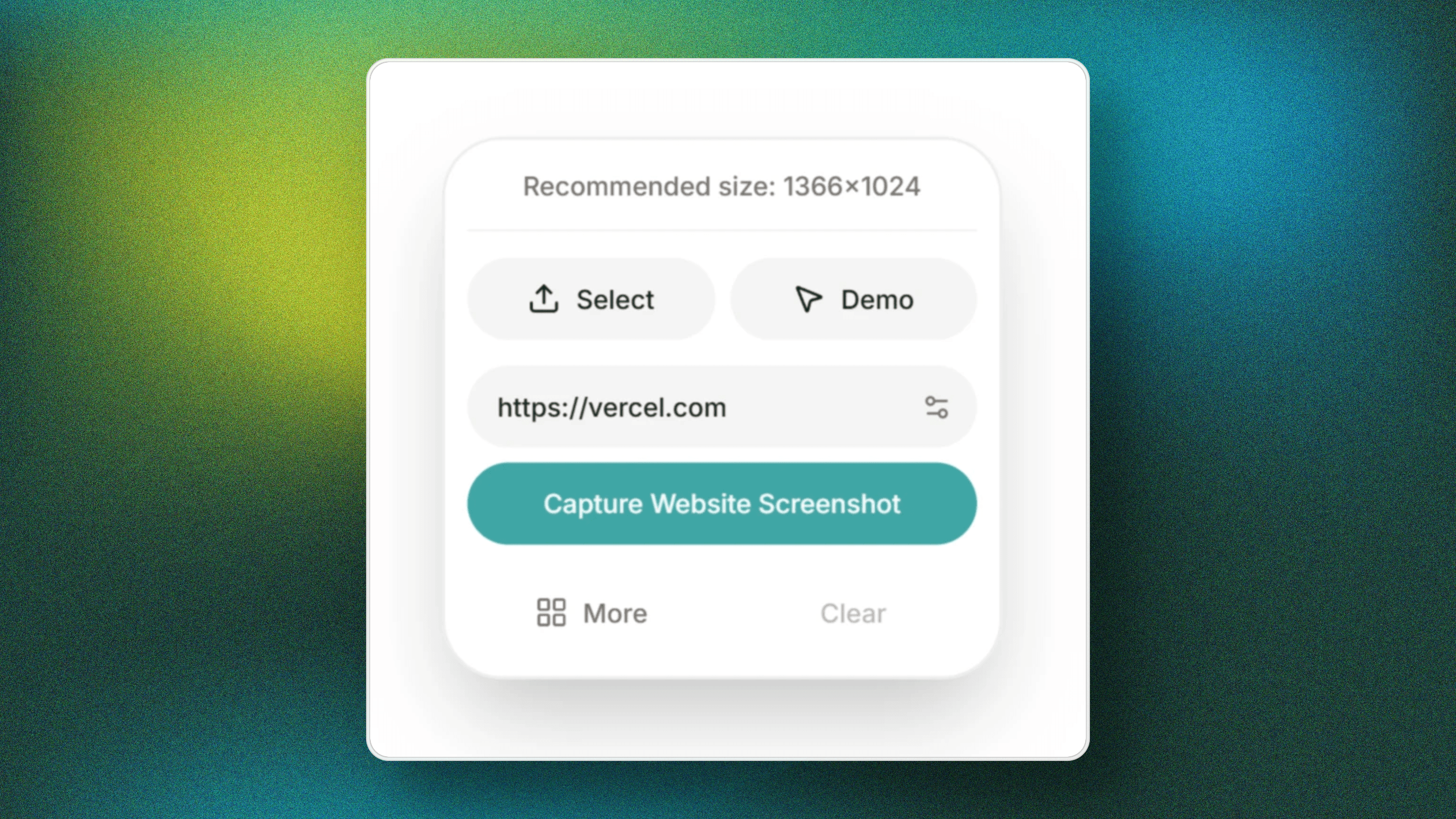
- 🌐 Website Screenshots – Capture an optimized image of any webpage by entering its URL. Supports dark mode, delay, and custom aspect ratios!
Feb 06, 2025
- 🖥️ Screen-only device mockups
- 🎨 Gradient presets and more backgrounds
- 🛠️ Chrome Extension - Quickly take screenshots and edit them in PostSpark. Install now
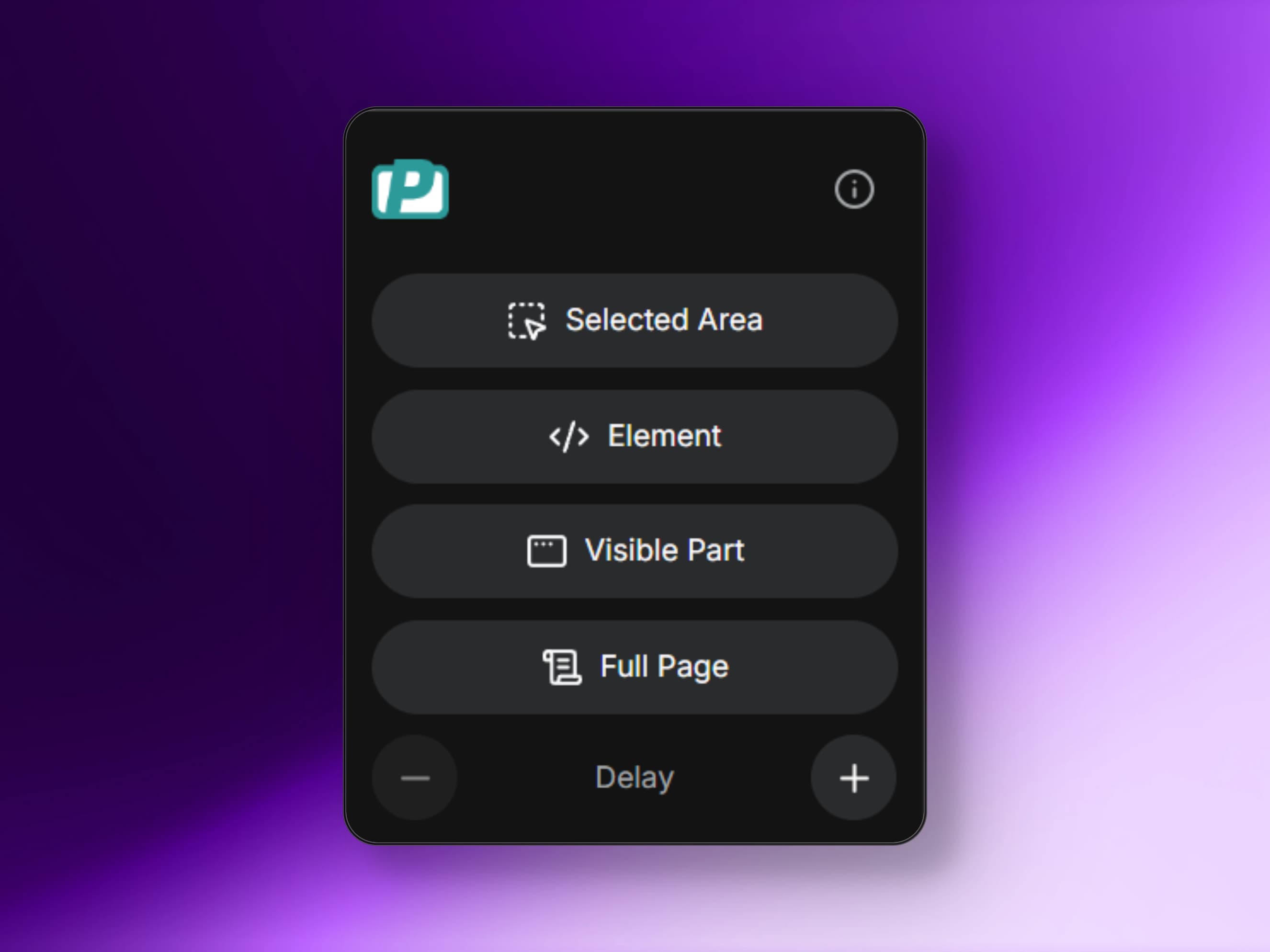
Feb 02, 2025
- 🍱 Layouts - Choose the perfect layout for your screenshot
- ✌️ Multiple images/devices support
Jan 25, 2025
- 🖼️ Unsplash Integration - Find the perfect background
- ➡️ New Stickers - Hand-drawn arrows and underlines
- ✨ Backdrop color suggestions
- ↩️ Undo/Redo support
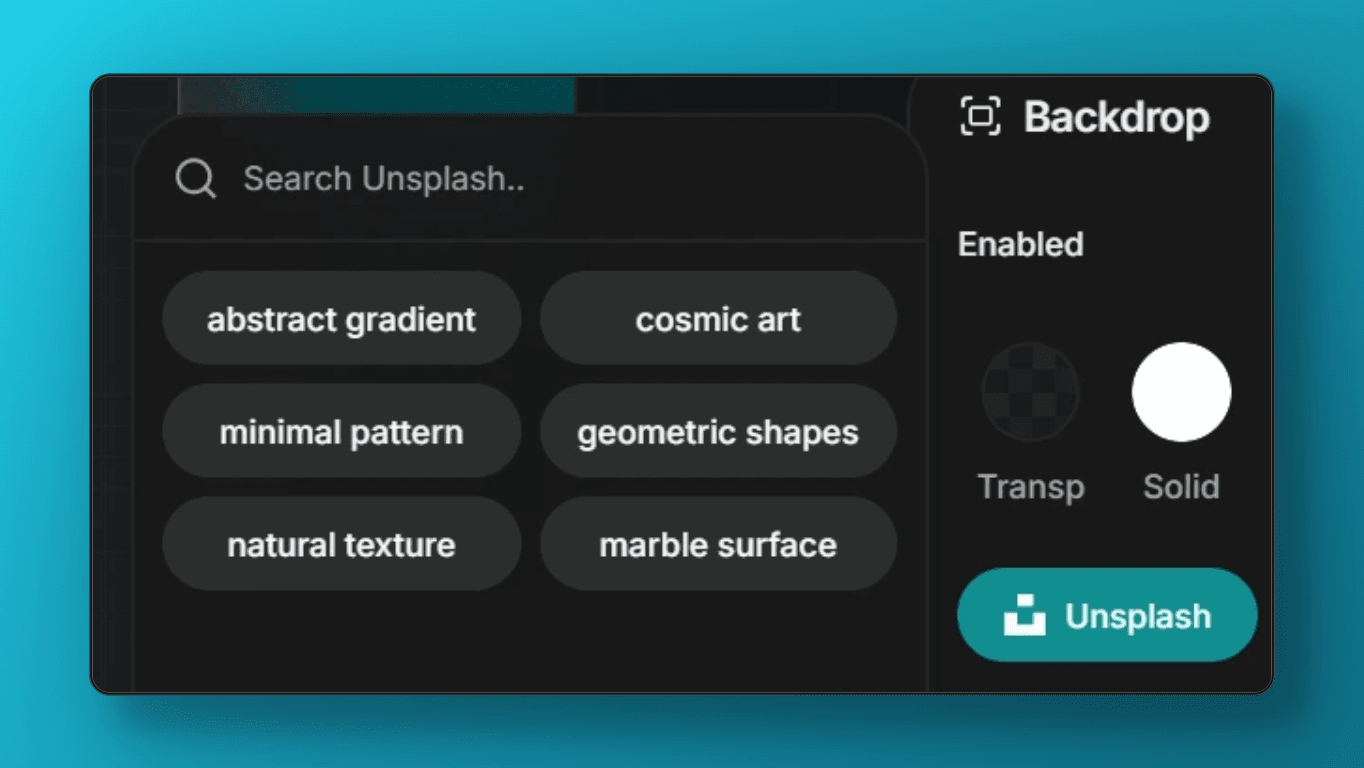
Jan 17, 2025
- 🎯 Improved code highlighting accuracy
- 🎨 New themes - Sand Dark and Sand Light
Jan 07, 2025
- 🖌️ Annotation Tool - Draw, add text, stickers & arrows
- 🔍 Canvas scale controls
Dec 27, 2024
- 🎚️ Shadow & border positioning
- 🎛️ Grayscale & opacity backdrop filters
Dec 21, 2024
- 📱 20 new device mockups
- 🎯 Improved position picker - Drag an indicator to precisely position your screenshot or mockup
Dec 13, 2024
- 🎨 5 new themes
- ✨ Backdrop filters
- 🐙 GitHub Integration - Visualize your activity on a beautiful heatmap
- ⚡ Performance improvements
Dec 7, 2024
- 🎯 Stickers - Add emojis, arrows & custom icons to your images
Dec 1, 2024
- 🦋 Bluesky Integration - Beautiful Bluesky post screenshots
- 🌙 New themes - Midnight & Neon
- 🖼️ WebP export format
Nov 27, 2024
- 📱 Mobile support
- ⌨️ Press ⌘ + V to paste images
Nov 25, 2024
- 🐣 Hello World!
Vinh Pham
@vinh.dev
Just discovered postspark.app tool for creating beautiful screenshots for all sorts of things. It's perfect 😍
Adam
@urbanisierung
Very useful tool to make your screenshots more beautiful
gungun0x
@jGungun36
Awesome tool to generate converting screenshots
MHD
@mhdcode
This is a crazy tool, why didn’t anyone tell me about it?
面条
@miantiao_me
PostSpark is probably the best tool this year for beautifying screenshots, tweets, code and mockup images.
Dustin W. Stout
@dustinwstout
My new favorite tool! 🤯